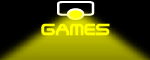3 Simple Steps To Downloading Your Projected Games...
-
Pay through paypal free of charge using any currency
- If you have a coupon code, enter it into the Coupon Code box in the top right-hand corner of the Games page, if not carry on as normal
- Add your desired games to your shopping basket
- Proceed to the Paypal secure checkout
- Enter the necessary personal and credit card details (be sure you enter your e-mail address correctly)
- Pay for the games
-
Receive the serial numbers for the games by e-mail
- An e-mail of receipt will be instantly sent to you confirming your order
- This e-mail will contain the unique serial numbers for all the games you purchased
- These serial numbers can then be used to download the game...
-
Ensure Java is installed, then download your projected games using your unique serial numbers
- Visit the Java Support section of our Support page for simple help with installing the most recent version of Java for free
- Visit our Download Games page to download your projected game by typing in your e-mail and serial number
- Read and accept the terms and conditions
- When prompted to Save or Open the file, click "Save" and save it to a familiar place on your computer
- Locate this file on your computer and unzip it so that ALL of the files inside are extracted out (the whole directory needs to be unzipped together to maintain the directory structure) - your operating system may provide a way of extracting all of the files (e.g. in Windows XP, inside the zipped folder, there is an option on the left-hand side called "Extract All Files"), otherwise a program called Winzip may need to be downloaded from www.winzip.com for free
- Locate the unzipped files and double click on the file with the same name as the game (please be patient as the Java engine will need to load up first, so it may take up to 30 seconds for the game to start for the first time, or even as long as 5 minutes on older computers that are running an older version of Windows)
- Connect up your projector to your computer and play your projected game!
If you are having problems with any of the download stages, please e-mail support@projectedgames.com