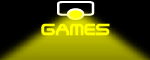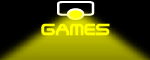Pairs Demo Description:
Is your youth group bored with playing the same games week after week? Are you looking for a unique, innovative way of entertaining your youth that will offer plenty of surprises and challenge them to play together as a team?
Pairs Demo is a free Projected Game allowing you to evaluate the Projected Game Pairs, which is the age-old memory game brought back to life as a highly customisable and entertaining Projected Game. The game consists of a grid of numbered squares, each covering a picture. A matching pair of each picture exists in the grid and each team takes it in turns to reveal two squares at a time in an attempt to match as many pairs as possible by remembering where all the pictures are as they are revealed. Operating the game couldn't be easier by simply clicking on the squares in the grid, but a more powerful method of operation is provided, which involves the use of innovative number hot keys, giving the operator the potential to select squares in the Pairs grid instantly on demand.
But the best thing about Pairs Demo is its incredible customisable features. A game can be saved midway through along with its status and all the scores and then finished another day, so don't worry if you run out of time in the middle of a game. You can change all of the colours and like all Projected Games, it comes with an interactive customisable scoreboard. Pairs Demo limits you to a fixed-size grid of 4x2 squares, but the full game allows you to choose the number of squares in the Pairs grid - this allows you to use the game as an introductory ice-breaker with a small grid or as an epic battle between teams with a grid of up to 60 squares..
But to top it all off for that extra personal touch, you can even put your own pictures and digital photographs behind the squares in the grid - imagine your youth group's reaction when they see themselves appear on a projected Pairs grid! And if you choose more pictures than your chosen-size Pairs grid can contain, then a random selection of those pictures will be used each time a game is restarted, so playing the same game over and over will never get boring. Even the pictures in the Pairs grid can be enlarged, so those sitting further away from the screen will be able to see. The possibilities are endless!
So choose your grid size (in the full game only), take photos of your youth group and have hours of fun watching your youth group try and remember where they had last seen themselves on screen!...and the fun won't wear off with the 10 ready-made games that come bundled with the full game (only 1 ready-made game is provided with Pairs Demo), each containing 30 high quality pictures (enough for any grid size) covering a variety of categories ranging from animals to road signs (a total of 300 pictures) - so if time is an issue, problem solved! |